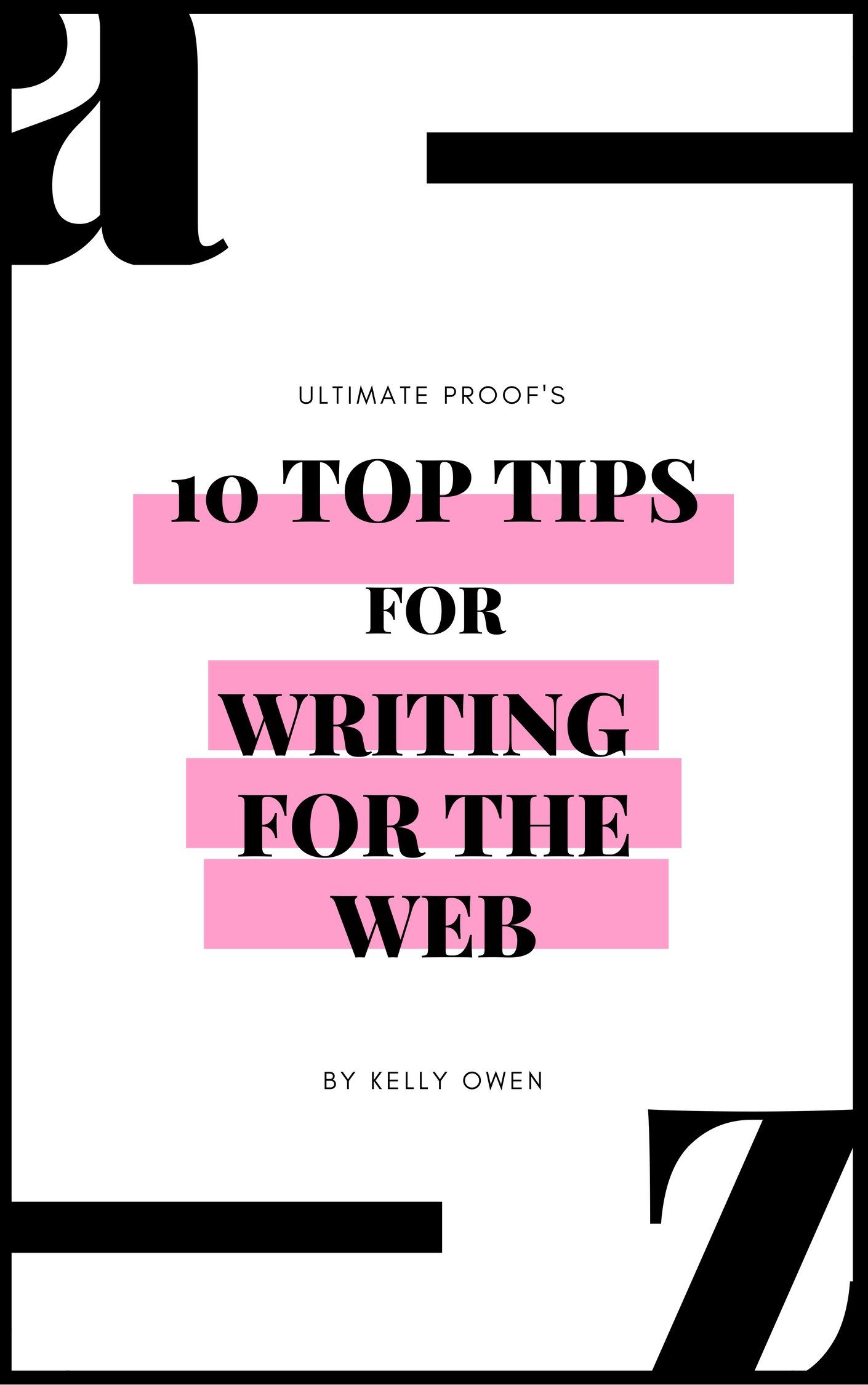10 Top Tips for Writing for the Web
Follow these basic rules to get more out of your online content
Tip 1 - First things first
There’s a lot of information out there already.
Do you have to write this page? Is the material already on another page on the site?
Can you link to it to avoid duplicating effort?
Tip 2 - Page length
Stick to one topic per page. But don’t try to fit too much in.
If your page extends way beyond a screen’s worth, think again.
You can probably break it down into more digestible chunks.
Make sure each page is self-contained.
It should make sense as an ‘island’ of information: your reader can access it from anywhere.
Tip 3 - Write for your reader
Imagine who visits your site – what they like, what their attitudes are and what they’re looking for.
Keep these typical visitors in mind as you write for the web.
Remember, people generally don’t care why you’ve decided to do something;
they just want to know how it affects them.
Tip 4 - Watch our word count
Use fewer words and shorter paragraphs than you would if writing something for printing.
We read words 25 per cent slower on screen.
Use our 10 Top Tips to Writing Well
to produce concise, unambiguous text.
Pay special attention to sentence length: if in doubt, put that full stop in.
Tip 5 - Get to the point
On the web, you need to make sure you get your main message across in the first couple of lines.
Don’t mess around with background and waffly welcomes.
Give answers before
explanations, summaries before
details, and conclusions before
discussions.
Include detail if you need to, but organise your material so that this comes further down the page.
Tip 6 - Subheadings are key
Use clear subheadings to break up the text and make it easy for your reader to scan the page.
Make subheadings explicit and use keywords if possible. Combined, your subheadings should tell the story.
Tip 7 - Use (but don't abuse) keywords & SEO
Don't overuse keywords in your body copy.
Remember to write for your reader first and foremost, then consider what keywords your reader will be
searching for and ensure your copy uses them.
Think 'Would I share this?' Search Engine Optimisation (SEO) is more than keywords,
it's about writing engaging content that other people want to promote by linking to it or sharing it. Search engines
then see your page as trustworthy and authoritative, and push you higher up the keyword ranking.
Tip 8 - Hyperlinks
Use meaningful link text for hyperlinks, so readers know where the link will take them.
Don’t use ‘click here’.
Tip 9 - Make it easy to read
When people read online they scan for information, so make the text as clear and easy to read as possible.
Remember they are only likely to read about 20% of the text, so make your words count!
Use relevant images, diagrams, or videos to support the content and break up the copy on the page.
Use white space to visually separate the information.
Use bold to highlight key words in the body copy.
Don’t use italics. They are difficult to read on screen.
Use bullets to break up the text.
Tip 10 - Keep up to date
Review your web pages regularly, making sure any dates are current.
Out-of date information will undermine the content of the whole site.
Download these top tips here .
Employing the services of a professional SEO copywriter is a cost-effective way to ensure your writing works well online.
The copy team at Ultimate Proof Ltd know how to
create copy that catches your readers' attention and encourages them to respond.
We understand that businesses need to work with people who can write copy efficiently and accurately, working effortlessly
with designers and
communications professionals.
We also create simple business text style guides that you can share with your staff and suppliers, to ensure all your writing
works well.
We hope these tips have helped you, if you'd like to know more, please get in touch.