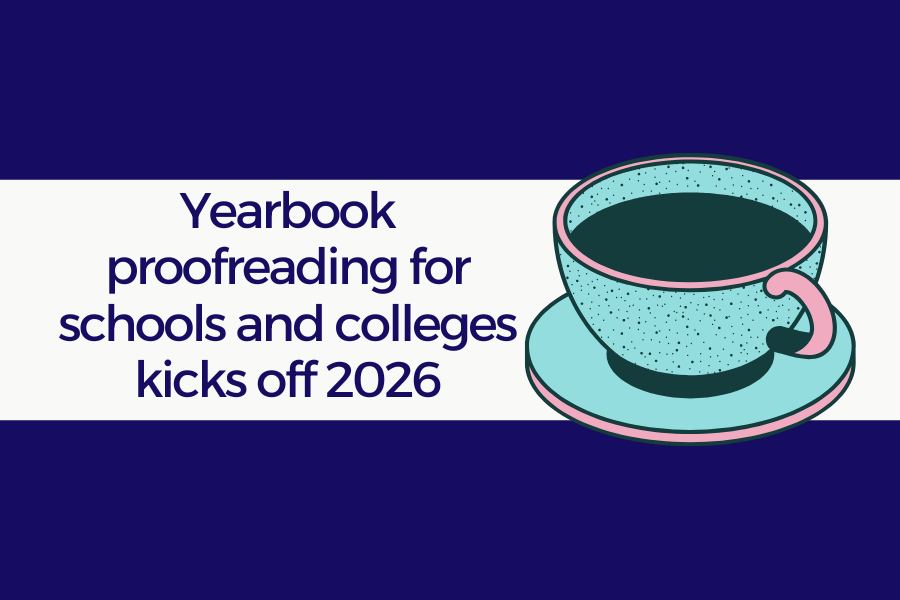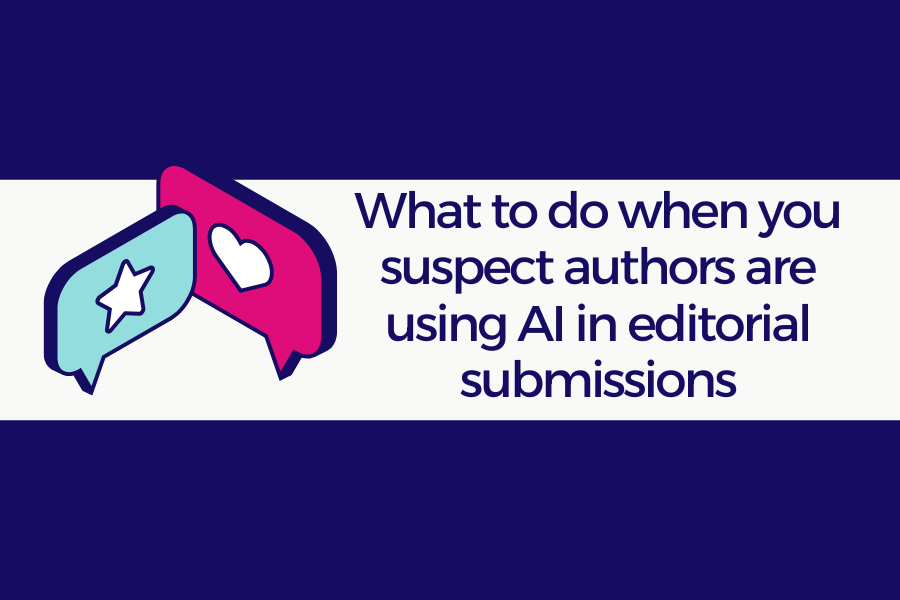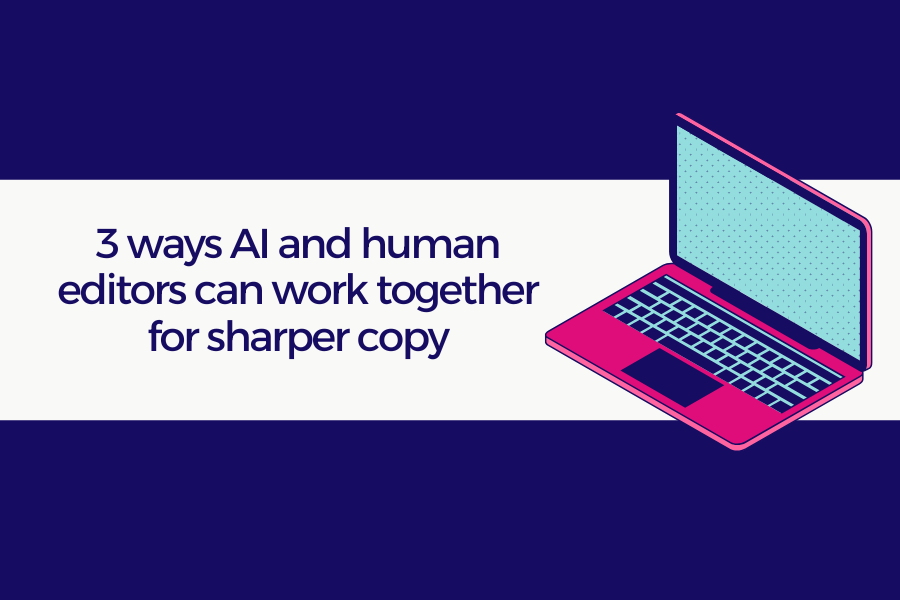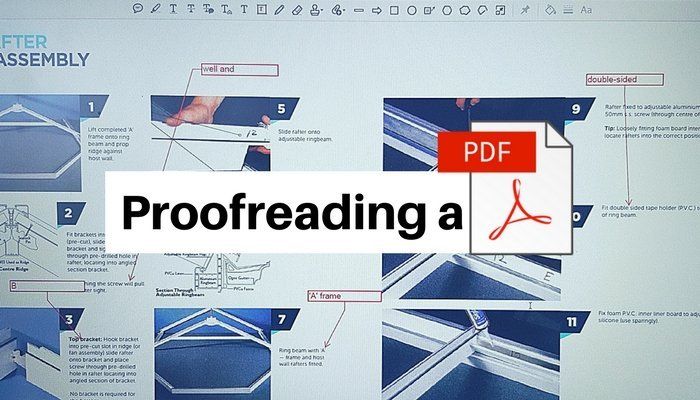
In this short video, Kelly Owen, Director of Ultimate Proof Ltd, explains a few essential aspects of proofreading PDFs, and why it's not always as straightforward as it seems!
An experienced PDF proofreader will ensure that any amends they mark on the file are clearly identifiable, so that the person reading the file can easily see what needs to be changed and make the amends to the source file.
We most often use the Callout Tool and Highlighter to mark-up PDFs, although there are numerous options available.
As the use of these tools adds more time to the job, we cost PDF proofreading slightly differently to other work. It is useful to see a sample of the PDF to be proofread in order for us to accurately quote you. A 20-page PDF may contain 500 words or 5,000. The 500-word PDF may require numerous edits and amends, the 5,000-word PDF may be fairly clean. There is so much to consider, so every job is costed accordingly.
It is better to supply PDF files to your proofreader as single pages, as we will need to print it out to proofread before we mark-up the amends on-screen, so having a single-page layout aids visibility.
Some clients different ways of marking up PDFs, which we are happy to work with; equally, we can advise you on the best mark-up method for your type of document.
Tip: For copy-heavy documents, it's usually more efficient to proofread in Word using Track Changes, or to have a copy of the original Word text file to refer to.
If you have any queries about using PDF proofreading tools, or would like some one-to-one training in applying PDF mark-ups, please leave a comment or email kelly@ultimateproof.co.uk
The Edit Desk